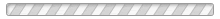High School Schedule
| Sunday | Monday | Tuesday | Wednesday | Thursday | Friday | Saturday |
|---|---|---|---|---|---|---|
| 28 | 29 | 30 | 1 | 2 | 3 | 4 |
| 5 | 6 | 7 | 8 | 9 | 10 | 11 |
| 12 | 13 | 14 | 15 | 16 | 17 | 18 |
| 19 | 20 | 21 | 22 | 23 | 24 | 25 |
| 26 | 27 | 28 | 29 | 30 | 31 | 1 |
HOW DO I FILTER THE CALENDAR TO JUST THE INFORMATION RELEVANT TO ME?
The calendar displays all of the information based on "tags". Each team has a tag, each division has a tag and each key area of the website has a tag.
- Click on "Show Tag Menu"
- Click on the check boxes that relate to the information you want to see. If you click in the "Show All Tags" box, all of the available calendar events will be displayed. If you click "Clear All Tags", all of the boxes will uncheck. This is a quick way to remove all tags so you don't need to uncheck each one.
- Your internet browser will remember your preferences so the next time you log in on that system, you'll see the same information. If you create a login id, you will be able to log in from any location and see the expected information.
- Another option is to go to your team page, where the relevant information for you team will always be displayed.
Once you get the calendar customized, you may use the buttons on the bottom to subscribe to the feeds (i.e. bring them into your desktop calendar, or smartphone)!